Plans and billing
Plans
Our offering is comprised of 4 plans at the moment, starting with the STARTER plan, which will be free forever, up to ENTERPRISE which can be purchased by contacting our support.
The higher the plan the more features, projects, higher request per day and storage capabilities.
Some capabilities, such as Workspaces and Premium Submit (DEVELOPER and ENTERPRISE) and Whitelisting/Custom rate limiting (ENTERPRISE) are only available in higher tiers.
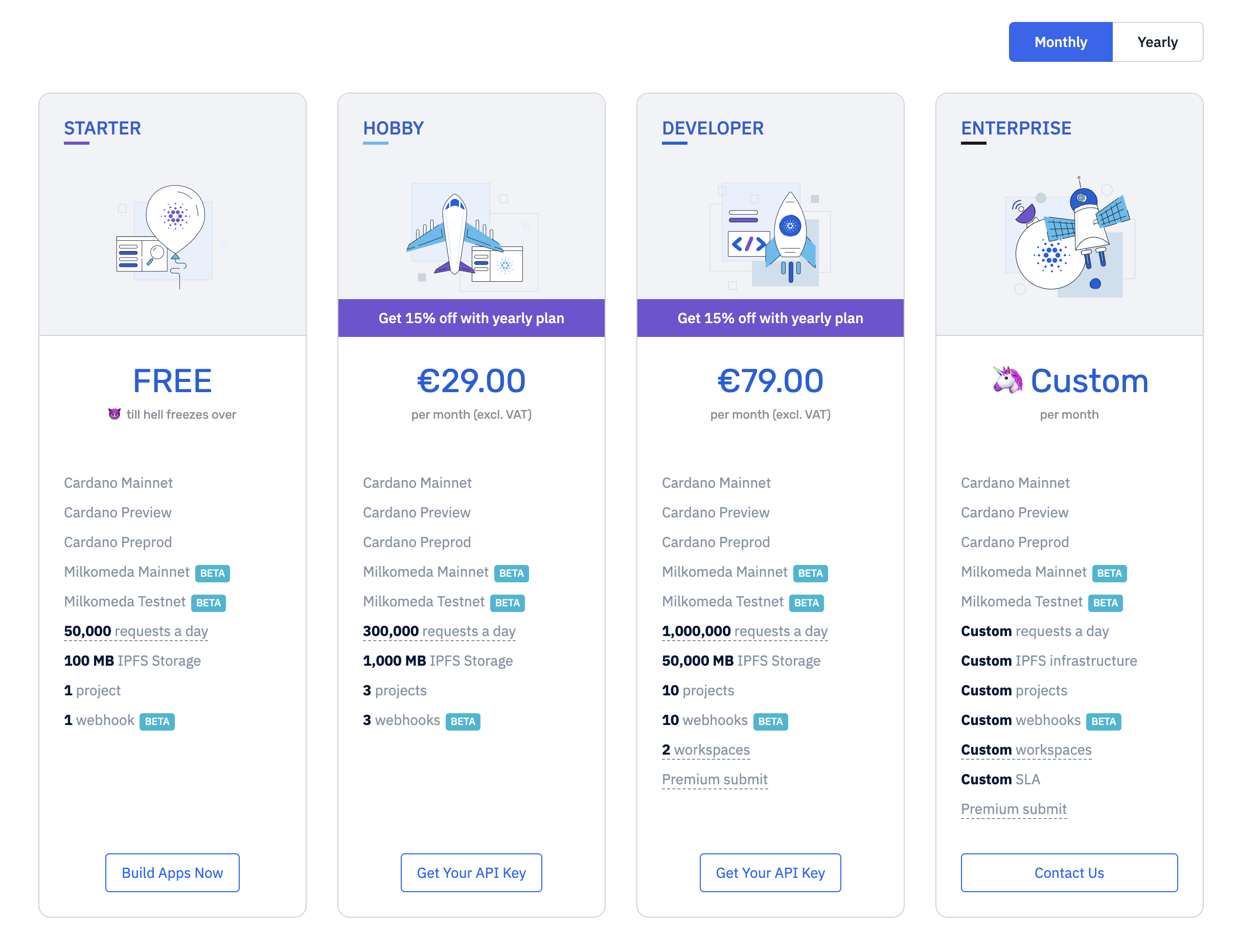
Upgrading plan
You have to be logged in order to perform the upgrade. You can upgrade your plan any time through clicking on you current plan name in the dashboard or directly through here and then clicking Upgrade plan.
If you wish to upgrade to Enterprise plan, please contact our support. To promptly expand your subscription limits, consider our readily available Subscription Boosts.
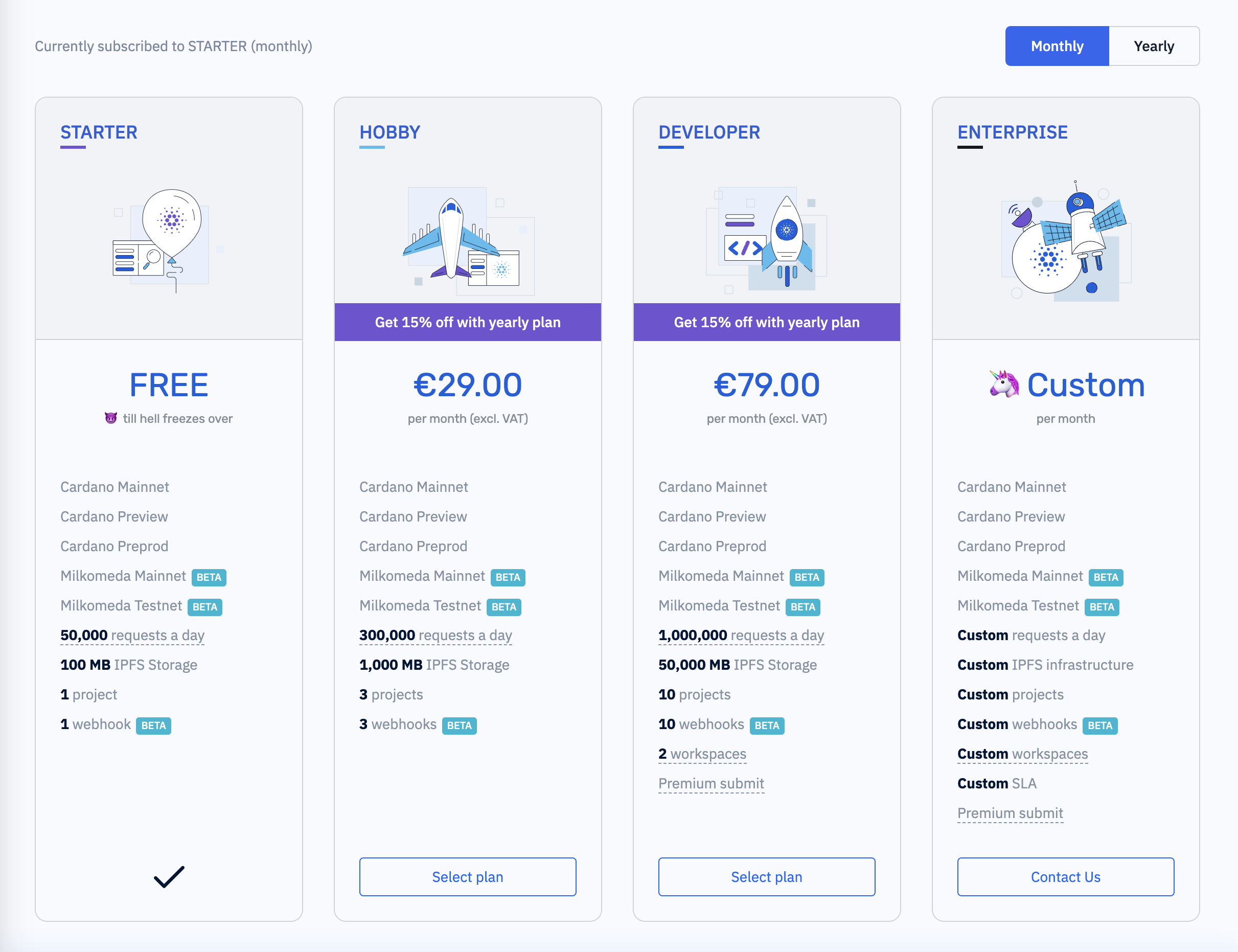
Then update your billing details and click SUBSCRIBE.
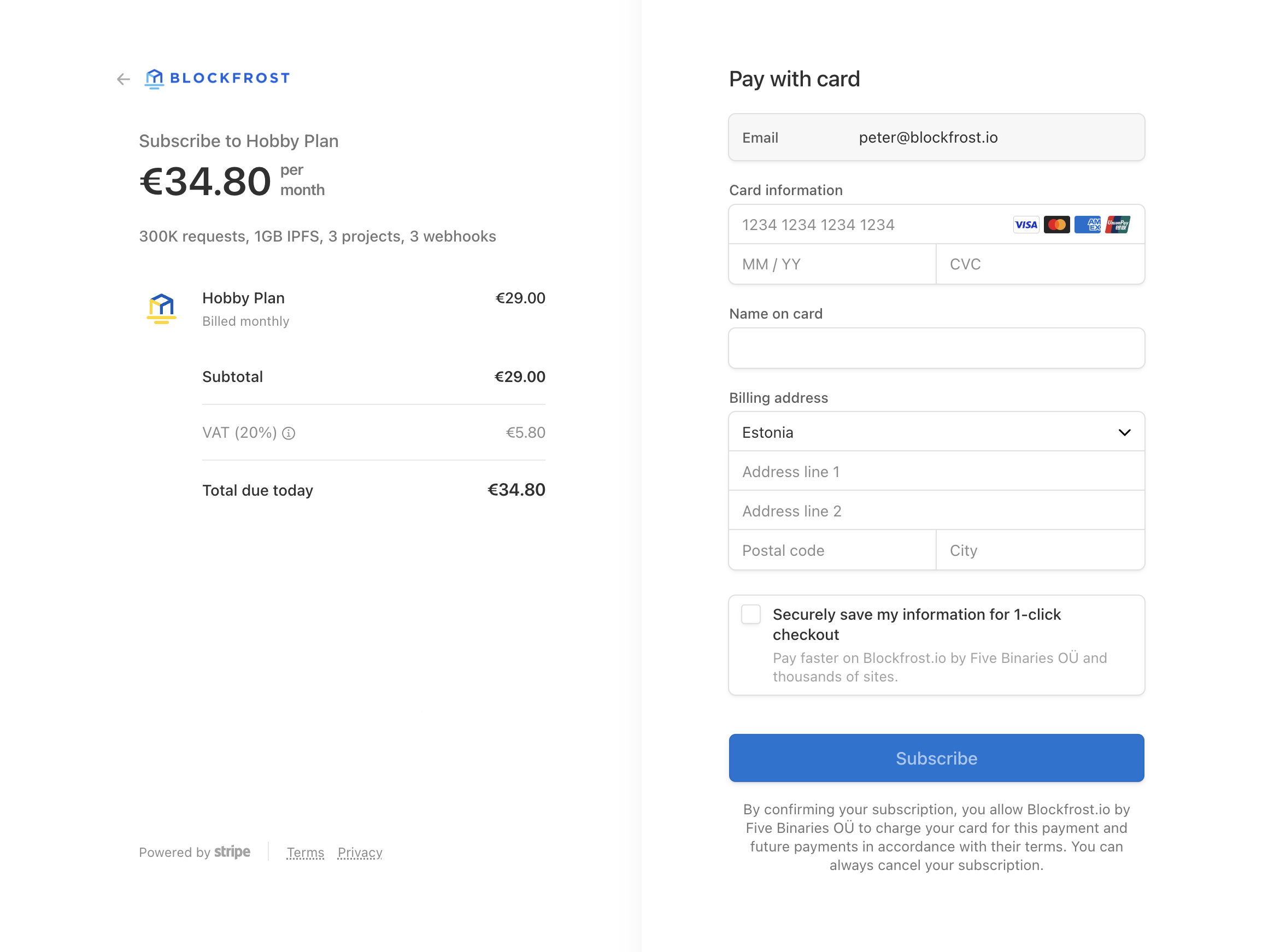
If you're EU VAT registered, fill out VAT field to be eligible for tax deduction.
Downgrading plan
You have to be logged in order to perform the downgrade. Click Downgrade plan and confirm your payment method.
To be able to perform downgrade, make sure the number of your projects is smaller or the size of the new Plan (e.g. 1 in case of STARTER and 3 in case of HOBBY). Otherwise, the button for downgrade will not be available.
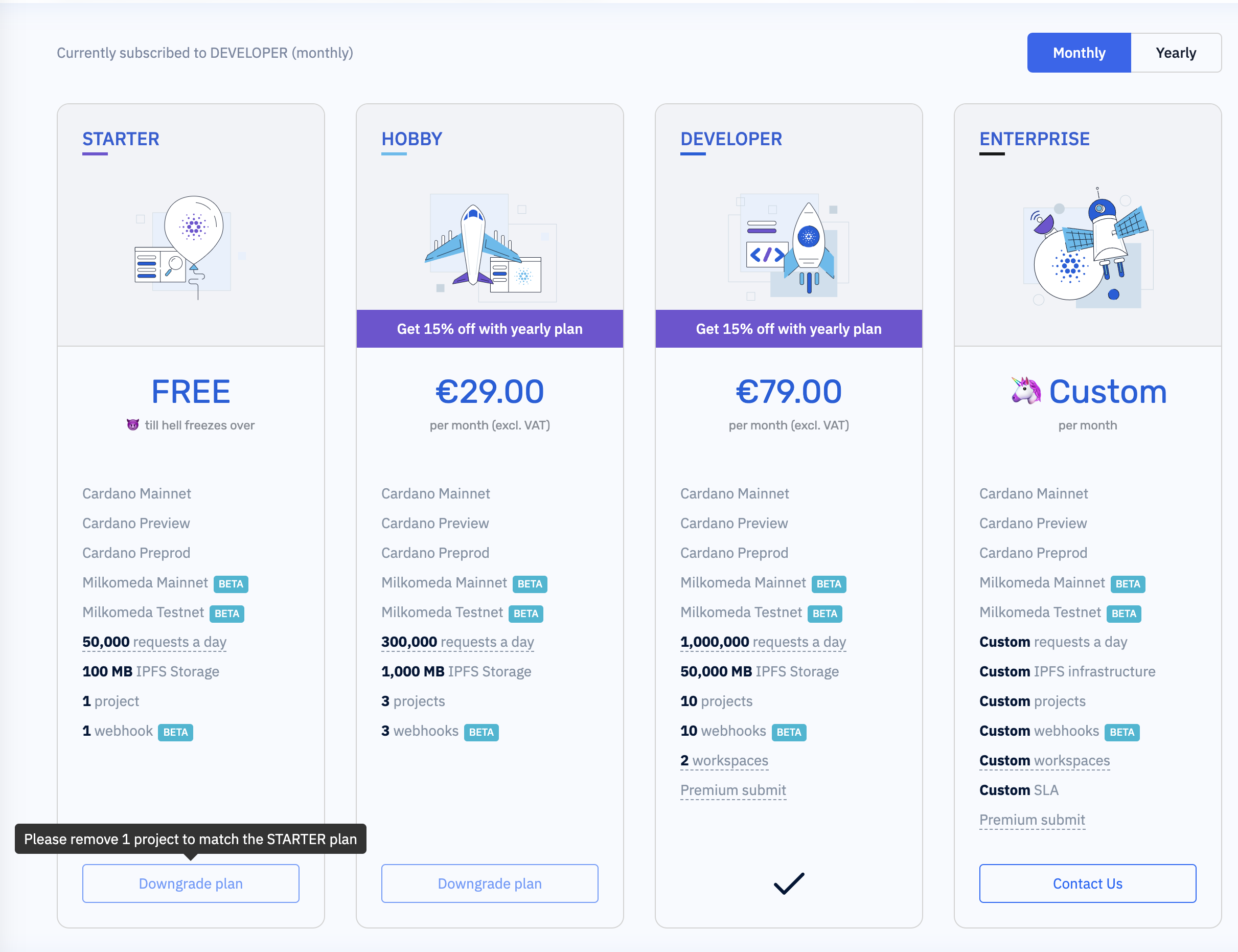
You won't be charged again during downgrading. On the contrary, any unspent amount from your current plan will transferred and it will be deducted from the subsequent payment, before new payment is issued.
Cancelling subscription
You have to be logged in order to perform the cancellation. Click Downgrade Subscription on STARTER plan and confirm your choice after carefully reading and acknowledging the popup.
To be able to cancel subscription, make sure the number of your projects is smaller or the size of the new Plan (i.e. 0 or 1).
Cancelling plan is effective immediate. Your plan will be downgraded to the STARTER quota immediately.
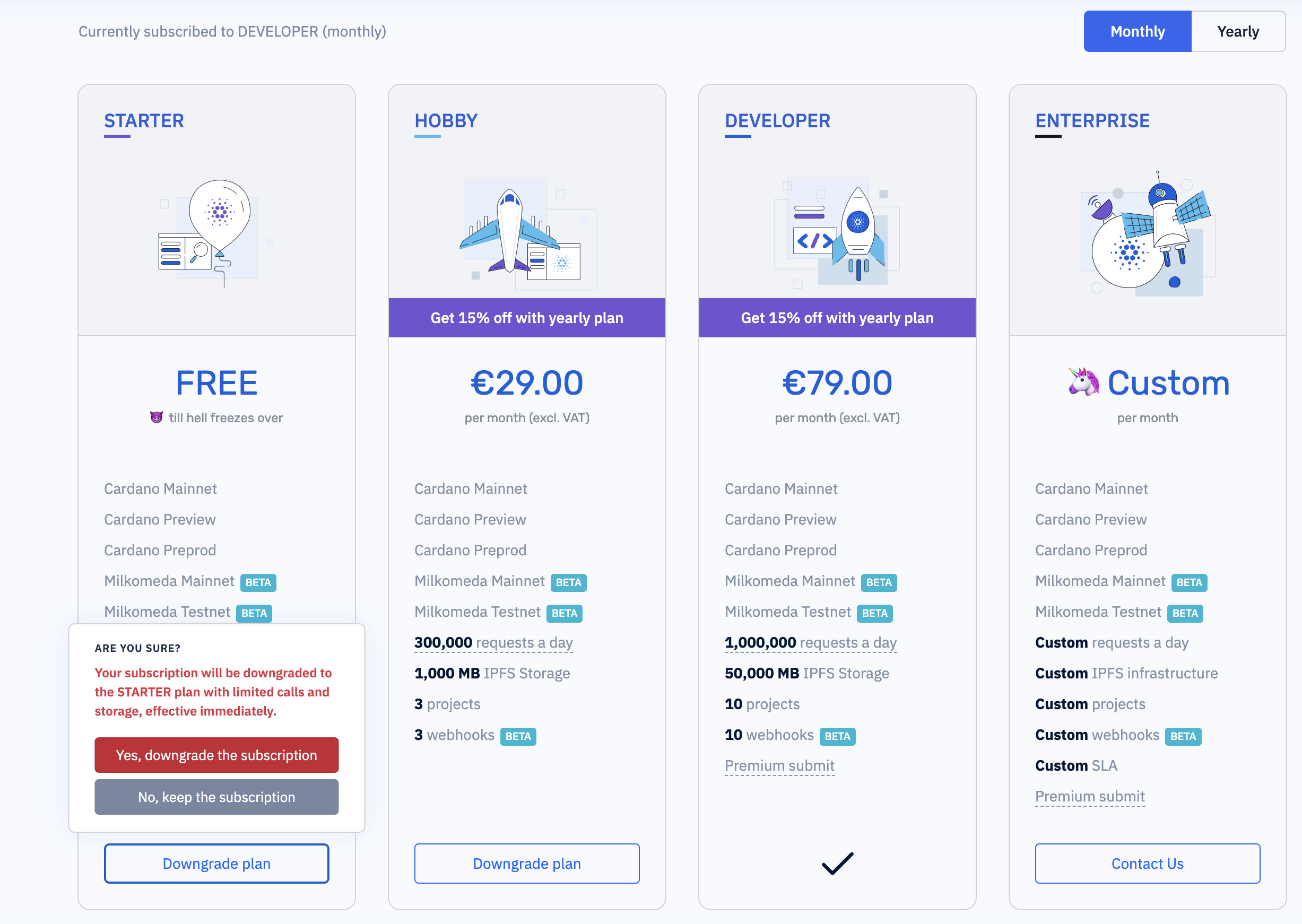
Subscription Boosts
Expand your subscription plan effortlessly with one-time boosts, designed to let your projects scale smoothly without hitting plan limits.
Requests Boost
With Requests Boosts you can increases the requests limit for a single day. To purchase the upgrade visit Subscription page. Once payment is confirmed, the additional quota is instantly applied, ensuring no disruption to your projects.
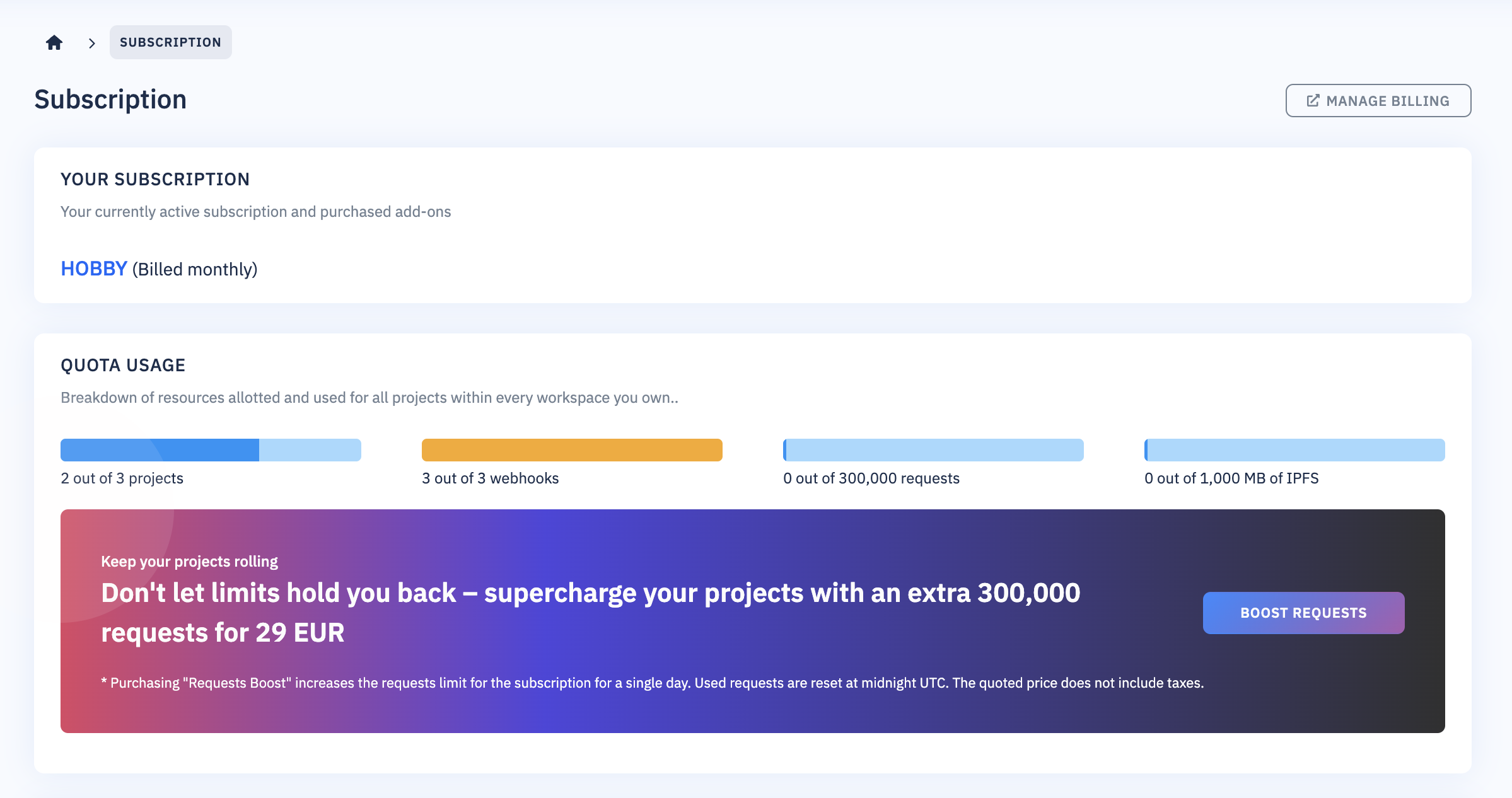
Purchasing "Requests Boost" increases the requests limit for the subscription for a single day. Used requests are reset at midnight UTC. The quoted price does not include taxes.
Available boosts
| Name | Description |
|---|---|
| Requests Boost for Hobby | Adds 300,000 requests to the daily limit. |
| Requests Boost for Developer/Enterprise | Adds 1,000,000 requests to the daily limit. |
Projects
Projects are the basic building blocks of Blockfrost. Each network requires a projects and tokens, called project_ids between these network are not interchangeable.
Keep in mind that plan limits, such as number of requests and IPFS storage, are shared across projects.
Creating a project
See Creating first project guide.
Deleting a project
You can delete your projects through Dashboard.
Before deleting a project, please make sure that you don't actively use this token. If the project is on the IPFS network, make sure you don't need your IPFS data anymore or you have them backed up.
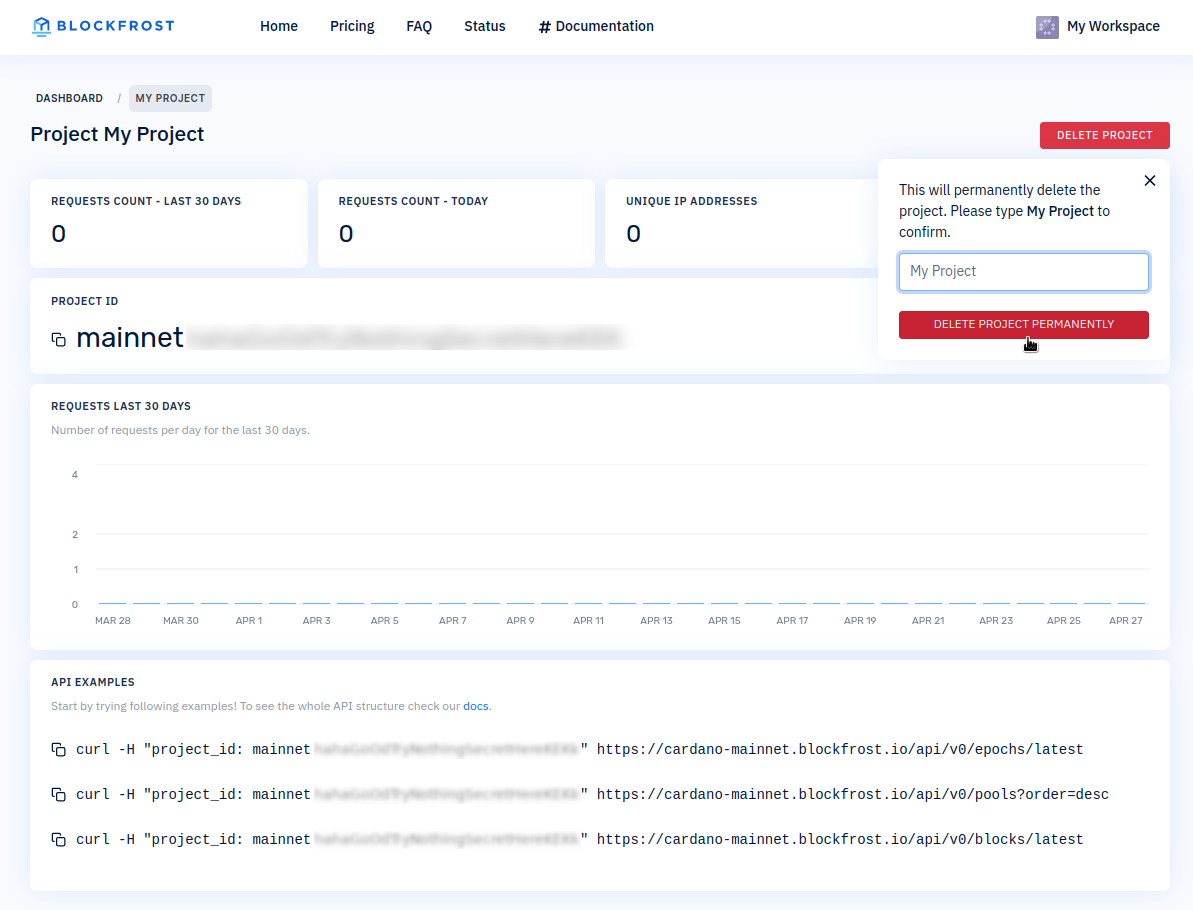
Deleting a project is irreversible and effective immediate. Your project_id will be invalidated immediately and your IPFS data will be garbage collected.
Billing
Our billing cycle is monthly or yearly.
When downgrading or upgrading, any unspent amount from your current plan will transferred and it will be deducted from the subsequent payment. Therefore, you don't have to worry about losing your money.
Updating billing information
You have to be logged in order to perform the update. You can update your billing information by clicking Manage Billing in the dropdown menu in the top right corner.
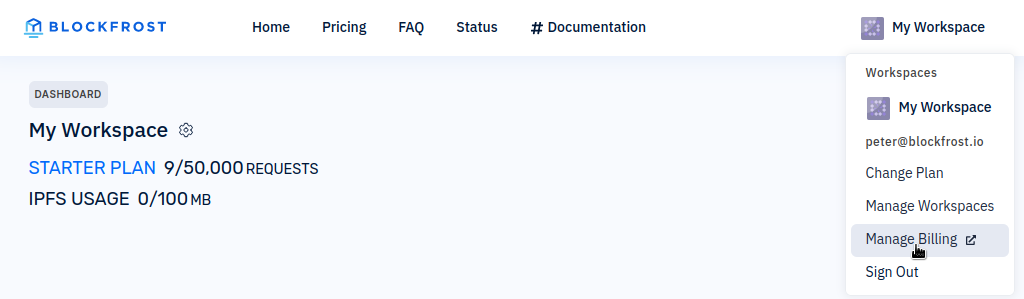
You will be redirected to Billing Portal where you can update billing details or view past invoices.
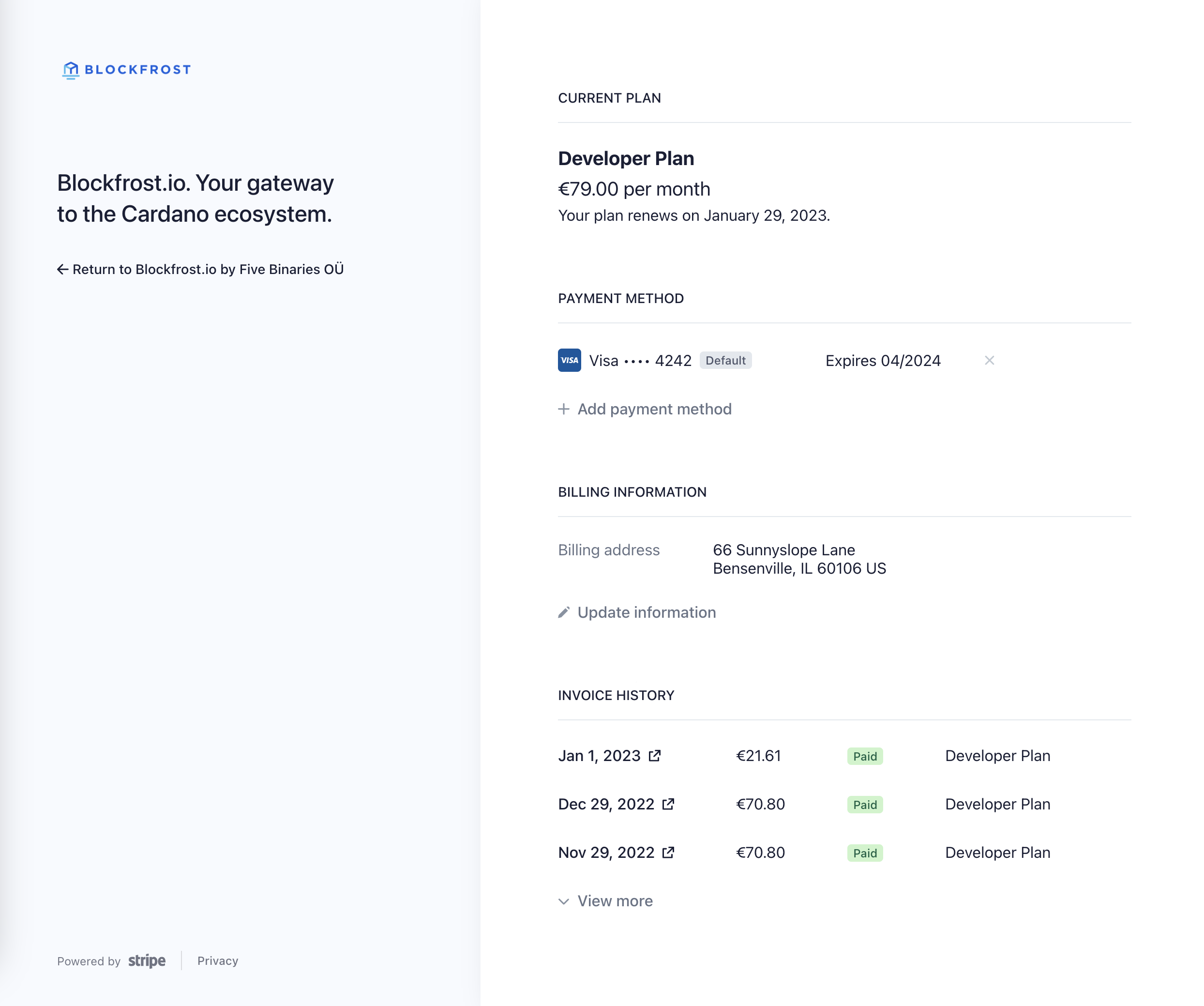
Terms and abuse
A user is limited to a single free account.
Additional detected accounts and accounts created through temporary e-mail providers will be suspended and deleted.